post
https://{subdomain}.kommo.com/api/v2/salesbot/run
Method for launching Salesbot.
In order to obtain the bot ID perform the following steps:
- Open the Salesbots list
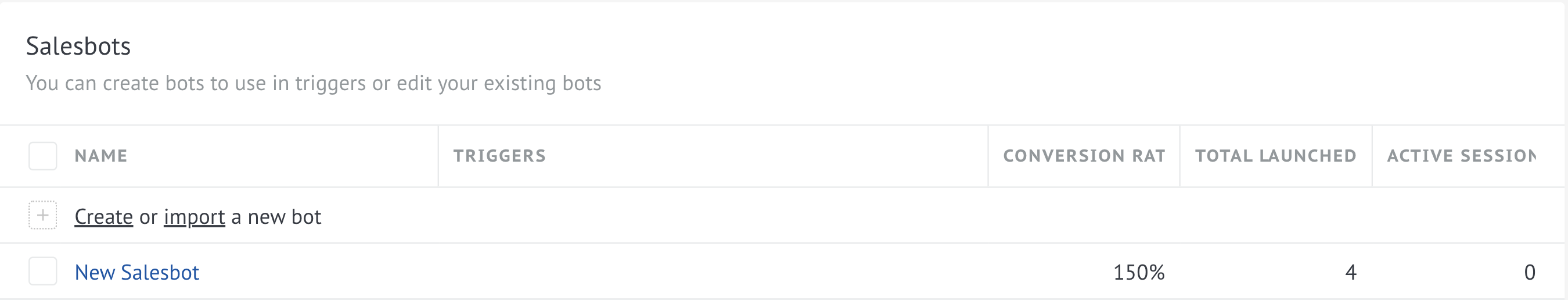
- Open browser dev tools by pressing F12 and press the Inspect element button.
- Select a bot in the list.
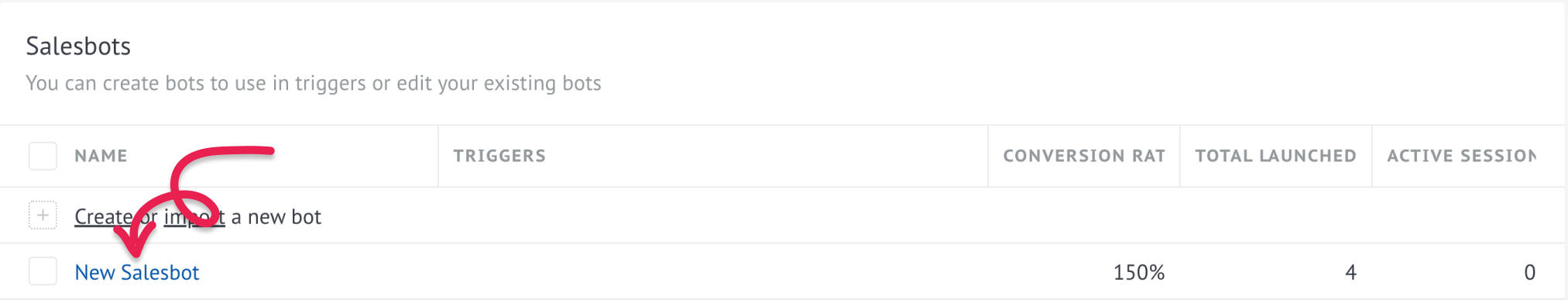
- Click on the Salesbot with the left mouse button and the element will scroll down to the right place in dev tools window.
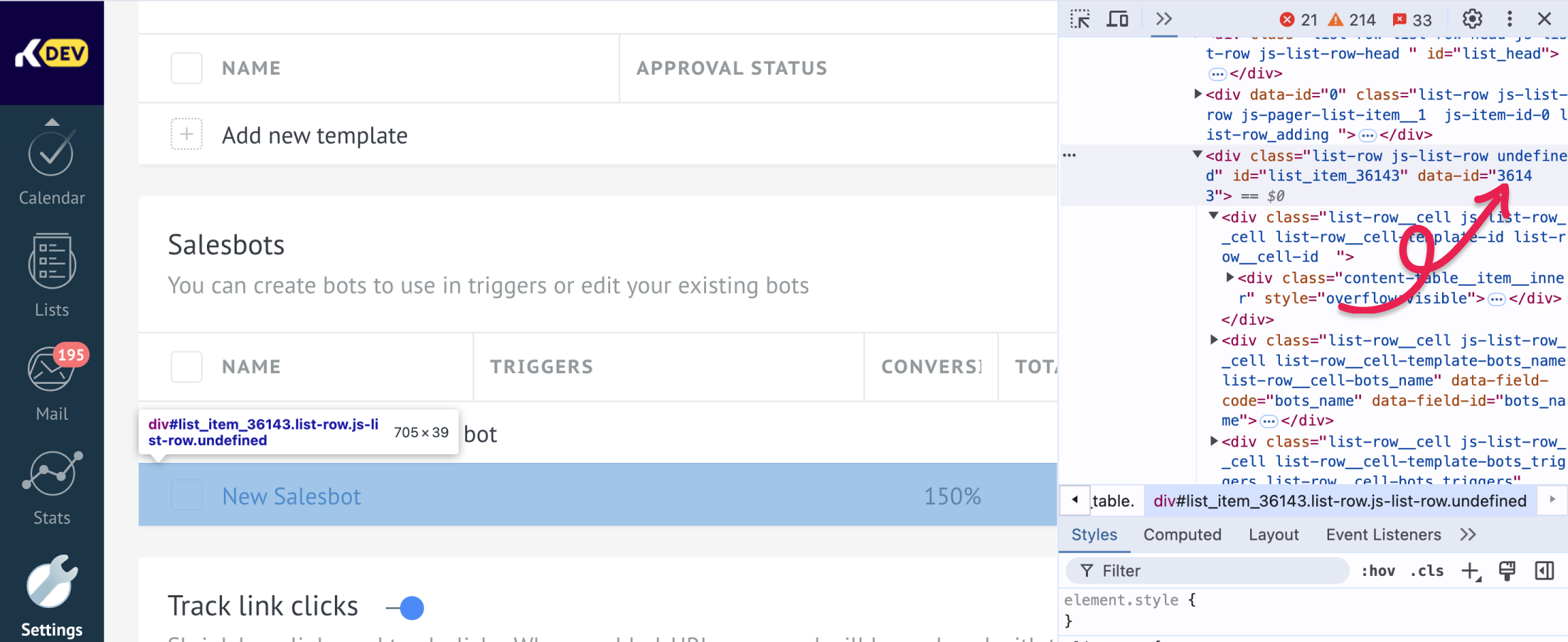
- The Salesbot ID is shown in
id="list_item_36143"parameter or indata-id="36143"
Limitation
No more than 100 bots at a time.
Response headers
Content-Type:application/hal+json