Technical account
Unlike private integrations, which can be created in any account, developing a public integration requires a new unpaid account, referred to as a technical account. This account appears the same as a regular account in our system, with the main difference being its capability to create, update, test, and publish integrations for the Kommo Marketplace. In the technical account, you will be able to work with integrations, manage versions, select multiple languages, and more.
To get one, start by registering a new Kommo account. Then go to Chats > Mentions & team chats > Chat with Support and send us a message that says, “I need to chat with the integration department to create a technical account”.
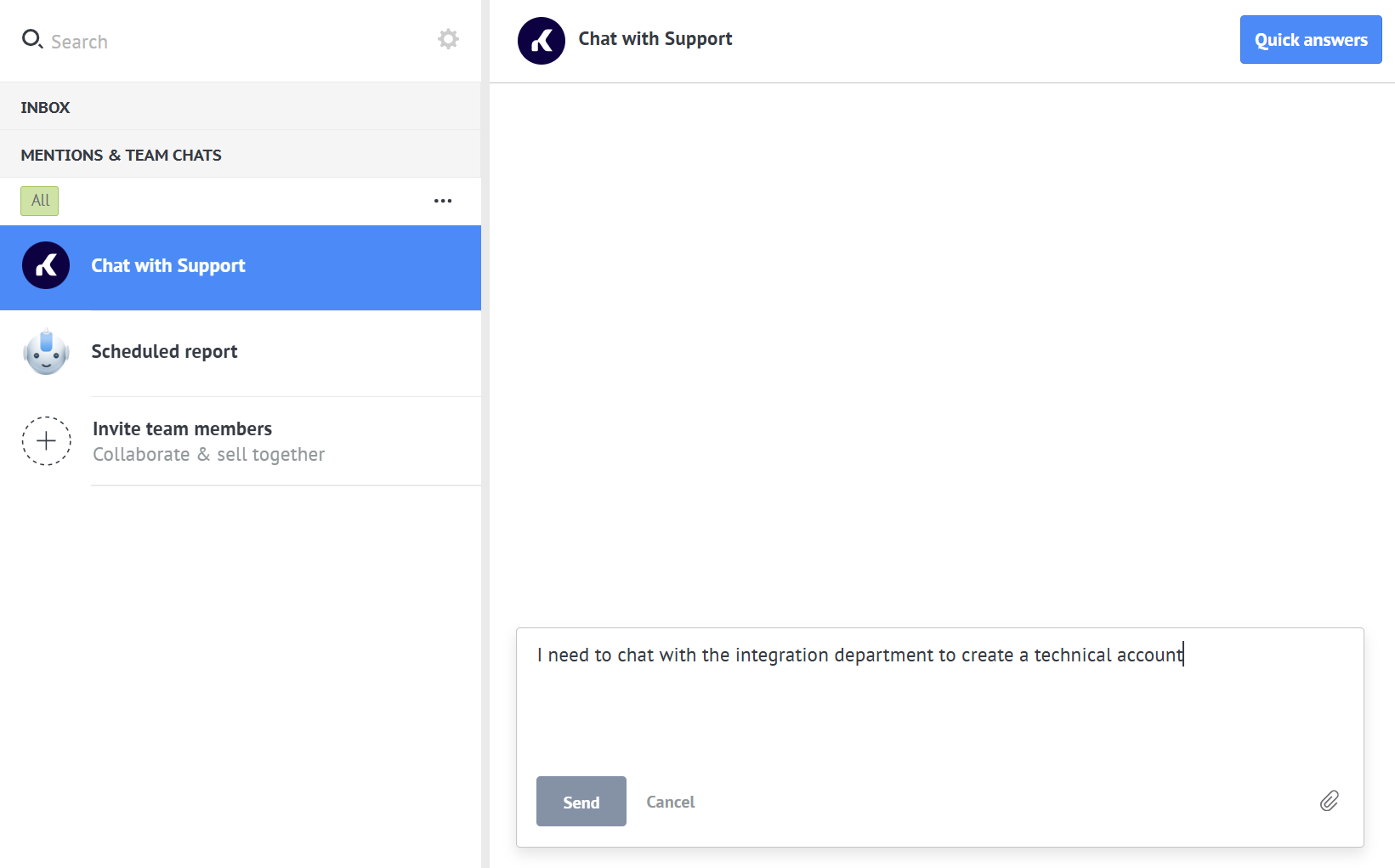
Things to know about Tech accounts
- Technical accounts are free.
- Tech accounts can only be used for developing and testing the widget, and not for business running.
- All questions related to the development and moderation of Public integrations should be directed to support from this technical account.
- Any user of the technical account with administrator rights will be able to modify integrations created in the account.
- Tech account expires in 3 months. If you don't publish an integration within this period, you can request the extension of your tech account license. If you publish your integration, the license is automatically extended.
- A tech user will be added to such an account so the integration department developer can reproduce errors independently if you report them.
One tech account - one public integration.
If you wish to publish more integrations to Marketplace, request more tech accounts.
Tech account limitations
Tech accounts have several limitations because they aren't supposed to be used for any type of business.
| Parameter | Limit |
|---|---|
| Contacts + companies | 100 |
| Leads | 100 |
| Users | 20 |
| Drive space (MB) | 1000 |
| Custom fields | 200 |
| Triggers | 10000 |
Updated 22 days ago