Get approved
If you are building a Public integration, it has to pass a moderation process.
Send to moderation
To have your widget reviewed and then approved you need to send it for moderation.
To do so, you have to click Request review.
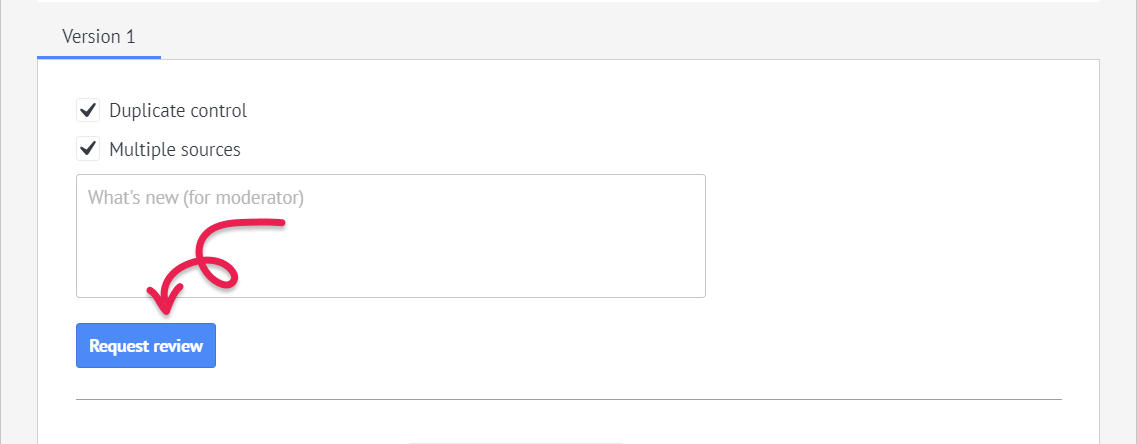
To facilitate and speed up the moderation process, you must provide a correct description of the setup and operation of the integration.
Moderation process
Widget moderation by the Kommo Marketplace team takes 1-2 business days. The widget should pass the code auditing first, then the functional test.
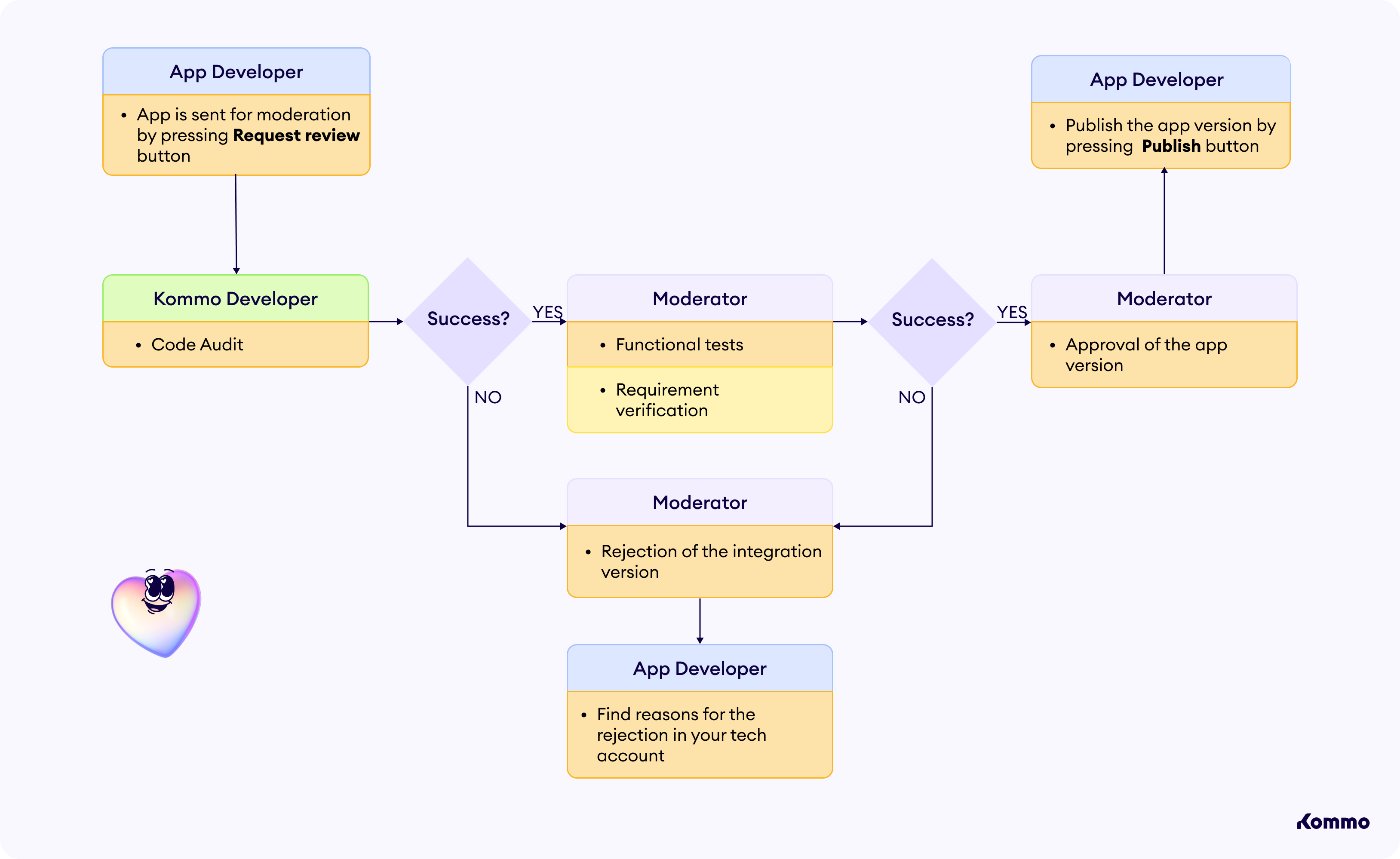
Pass the moderation
Upon completing the moderation process, the Kommo Marketplace team will send you either a notification confirming that the code audit was passed successfully or a list of issues detailing why your integration failed the audit.
Rejected
If errors occur during testing or if the functionality does not work, the Kommo Marketplace team will document all the issues. You will find the rejection reasons in the integration modal window and the team will also send you a message.
Here is an example of rejecting the widget:
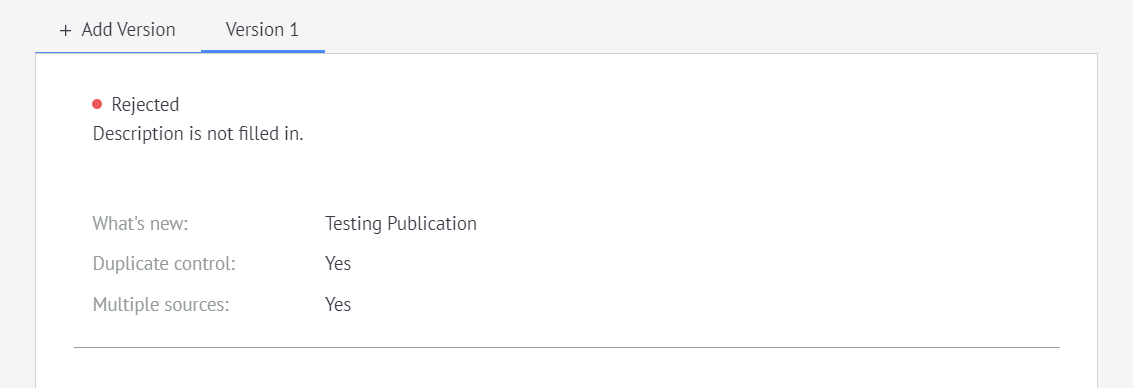
Verified
After passing all moderation points, the Kommo Marketplace team will approve your integration, allowing you to publish it. The team will send you a notification.
By clicking the Publish button, your widget will be made available in the Marketplace.
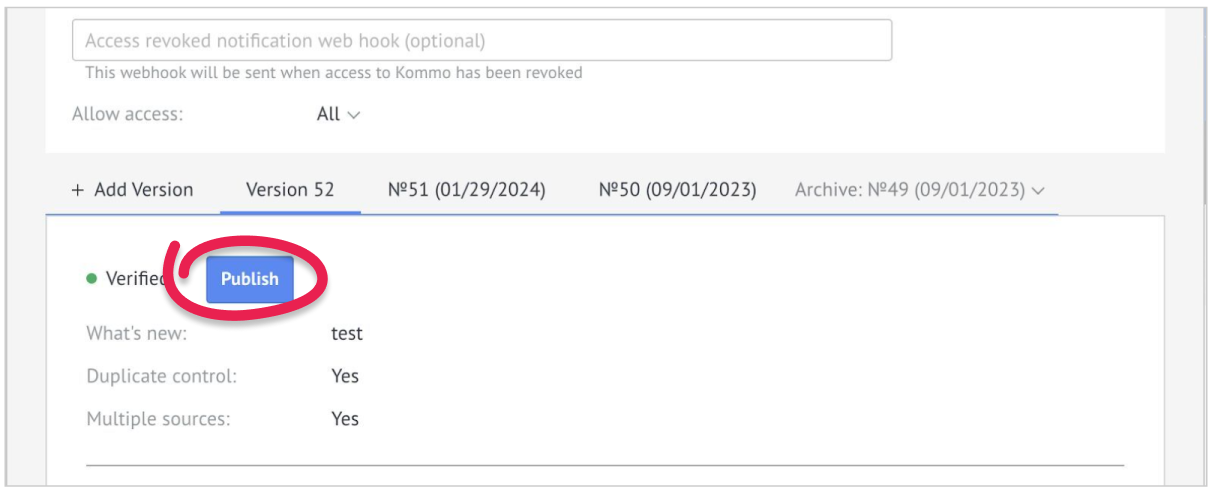
Withdraw submission
If you have already submitted a version for moderation but suddenly realize that you need to make changes, you have
the option to do so without waiting for the results of the review. You can also withdraw your submission by clicking the
Withdraw Submissions button before receiving the verification results.
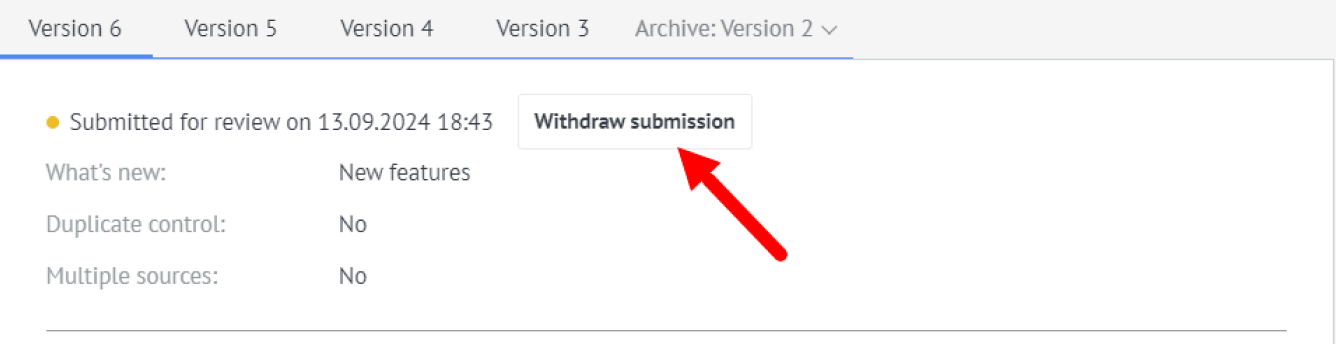
After a version is withdrawn, you will have the opportunity to make changes in the new version. You can do this by
clicking the +Add Version button.
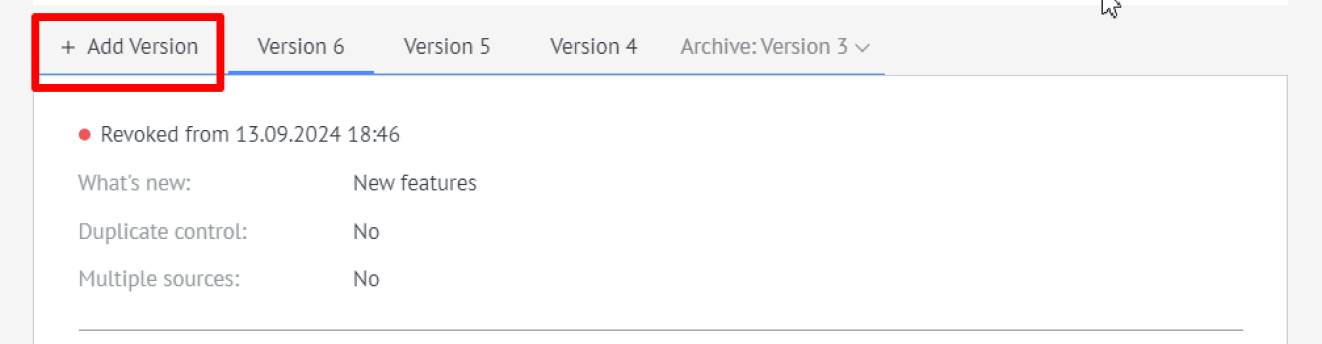
Updated 8 months ago