Select
Select control
Parameters you can pass
| Parameter | Data type | Description |
|---|---|---|
| name | string | Name of input that will be used in the form |
| id | int | Hidden input ID (stores the value) |
| items | array of obj | Array of select values |
| selected | int | ID of selected value from items array |
| class_name | string | Wrapper class (if several classes passed, divide them by Space) |
| button_class_name | string | Class of the button that opens Select |
| input_special_class | string | Input class |
| selected_before | string | Text displayed before the value |
| disabled | bool | Shows if it's disabled |
Parameters ofitems
| Parameter | Data type | Description |
|---|---|---|
| id | int | ID value, will be pasted into hidden input when selected by the user |
| option | string | Value (text) |
| class_name | string | Custom class of Select element |
| bg_color | string | HEX code for the background color of the element ( e.g., used for lead stages) |
To track changes in the selector value, you need to listen to the controls:change custom event.
$('.my-select-wrapper').on('controls:change', 'input', function (e) {
var $input = $(e.currentTarget);
console.log('Input value', $input.val());
});
Selected
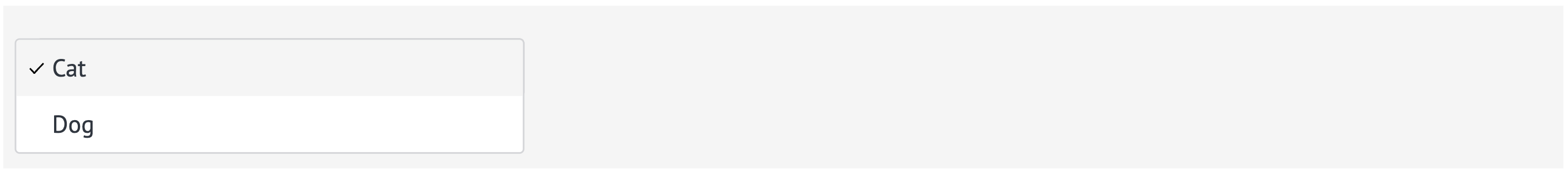
self.render({ ref: '/tmpl/controls/select.twig' }, {
name: 'animal',
items: [
{ id: 1, option: 'Cat' },
{ id: 2, option: 'Dog' },
],
selected: 1
});
Text before the value
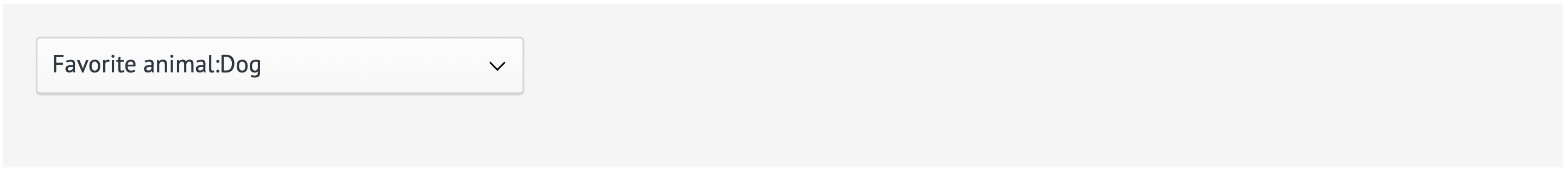
self.render({ ref: '/tmpl/controls/select.twig' }, {
name: 'animal',
items: [
{ id: 1, option: 'Cat' },
{ id: 2, option: 'Dog' },
],
selected_before: 'Favorite animal: ',
selected: 2
});
Updated 7 months ago